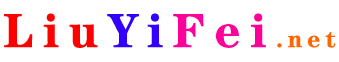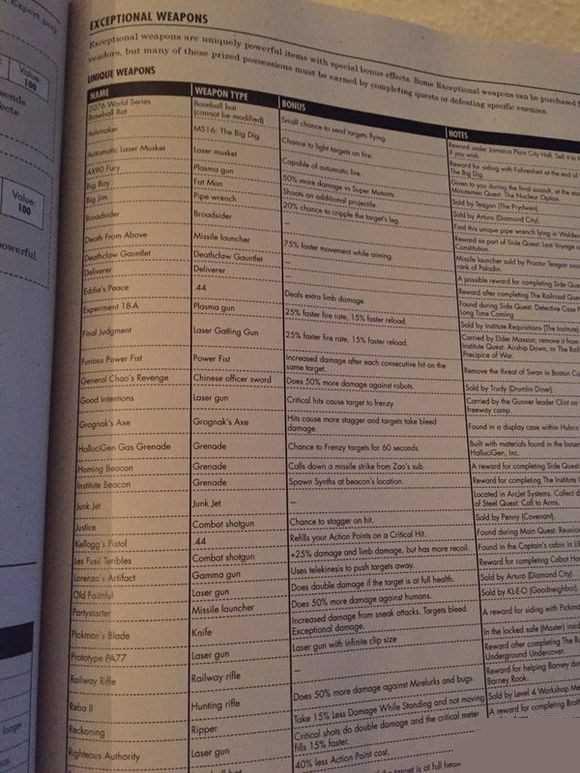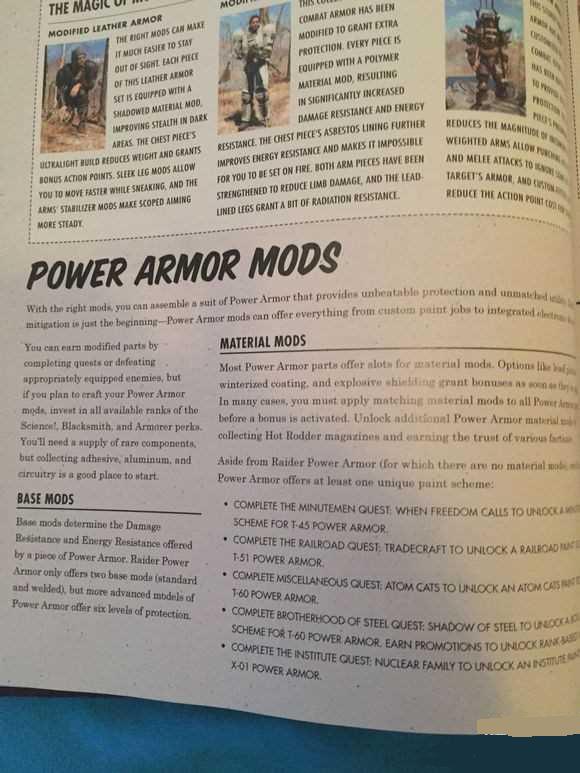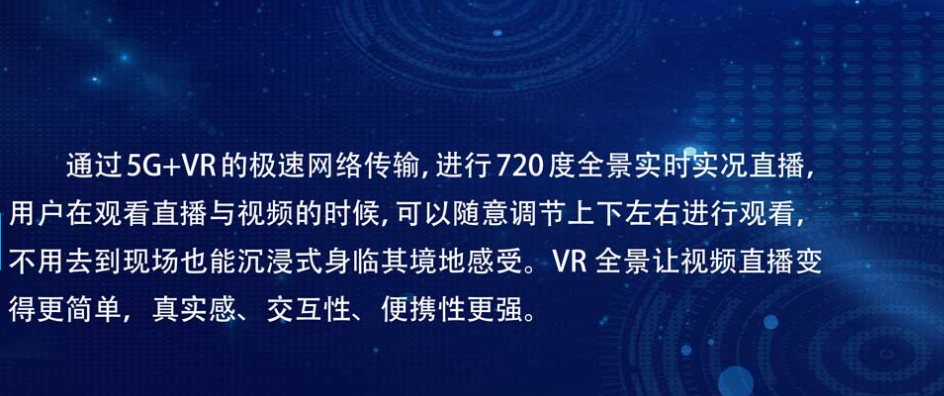您现在的位置是:网站首页>列表内容
使命召唤12帧数低怎么办 使命召唤12提高帧数方法_单机游戏_游戏攻略_
![]() 2024-07-21 19:16:37
6人已围观
2024-07-21 19:16:37
6人已围观
简介 使命召唤12帧数低怎么办 使命召唤12提高帧数方法_单机游戏_游戏攻略_
不少玩家都抱怨COD12的帧数过低,明明自己的配置挺高游戏却无法体验到最好的效果。那么COD12帧数低怎么办呢,今天为大家推荐一篇《COD12》提高帧数方法一览,还在为帧数过低发愁的朋友,快来看看吧。
帧数过低解决方法:

来自steam BO3社区中心,TA_PCProd,好像是T组的人
Hi everyone,
We are super excited to be rolling the game out and we are actively looking through the community feedback.
There have been reports of certain i5 CPUs having performance issues causing very low frame rates - We are still working on the final solution for this issue, but we have had reports that changing WorkerThreads = 4 to WorkerThreads = 2 in your config.ini file can help (In the game folder, commonly located here, C:\Program Files (x86)\Steam\steamapps\common\Call of Duty Black Ops III\players\config.ini).
We have also noticed that some systems may get better input response with FPS Cap set just below refresh rate. If you have a 60hz monitor, you can try enabling Vsync and setting your FPS Cap to 58.
-TA_PCProd
意思是I5的CPU会使游戏出现低帧率,方法是在游戏目录的players文件夹里找到config.ini这个文件,文本工具打开打开,找到WorkerThreads = 4 4改成2,保存
还有刷新率超过帧率的问题,方法是菜单找到配置开启Vsync,帧率FPS也改成58
以上就是使命召唤12帧数低怎么办 使命召唤12提高帧数方法的全部内容了,希望对大家有所帮助。如果大家想了解更多游戏活动与游戏攻略,请持续关注本站,本站小编将在第一时间为大家带来最好看、最好玩、最新鲜的游戏资讯。更多精彩内容,尽在本站!